Checking the Australian visa status is a fundamental step for all visa holders. It not only provides insight into your current visa situation but also allows you to take necessary actions to maintain compliance with immigration regulations and avoid any potential issues.
But do not know where to start? You have options. You can easily check your visa status either online or through the app.
In this guide, we will walk you through the process of tracking your Australian visa status seamlessly. With easy-to-follow steps, you will gain confidence in managing your visa affairs effectively, ensuring a hassle-free journey in your Australian immigration experience.
Table of Contents
ToggleWhat is VEVO Australia?
VEVO, short for Visa Entitlement Verification Online, is an online system provided by the Australian Government Department of Home Affairs. It allows individuals, employers, and other authorised entities to check individual visa details and entitlements. By accessing VEVO, users can check essential information such as:
- Visa Type and Subclass: Specifies the type of visa you hold, such as a tourist visa, student visa, work visa, or permanent residency visa.
- Visa Expiry Date: Indicates the date on which your visa is set to expire. It is crucial to be aware of this date to avoid overstaying your visa.
- Visa status: Indicated as:
- In Effect: Your visa has started but will only activate upon entry into Australia.
- Temporarily Ceased: Your Longer Validity Visitor visa is temporarily inactive.
- Must Not Arrive After Date: Some visas have a “must not arrive after” date, which denotes the deadline by which you must enter Australia to activate your visa.
- Length of Stay: Specifies the duration for which you are permitted to stay in Australia on your current visa. This information helps you plan your stay accordingly.
- Visa Conditions: Outlines any specific conditions attached to your visa, including restrictions or permissions regarding work, study, travel and other activities. It is essential to adhere to these conditions to maintain compliance with your visa requirements.
A step-by-step guide to checking Australian visa status online.
Follow the given steps to check your Australia visa status online seamlessly.
Step 1: Gather Required Information
Before initiating the visa status check, gather the necessary information, including:
- Passport details
- Transaction reference number (TRN), visa grant number, or visa evidence number
- Date of birth
- Transaction Reference Number (TRN): A unique reference number assigned to your visa application when lodged electronically. It is used to track the progress of your application and can also be used to access visa information through the VEVO system.
- Visa Grant Number: A unique identifier assigned to your visa once it has been granted. It is used to distinguish your visa from others and is required for accessing visa details through the VEVO system.
- Visa Evidence Number: This number appears on your visa grant notice or visa label/sticker on your passport. It serves as evidence of your visa grant and may be required for verification purposes.
Step 2: Visit the VEVO website.

Visit the Australian Government Department of Home Affairs website and locate the Visa Entitlement Verification Online (VEVO) service. Instructions are also available on the department’s website, or you can search for “VEVO Australia” online.
Step 3: Click “Check your Visa details with VEVO”
On the VEVO homepage, you will see an option to check your visa details. Click on the button labelled “Check your Visa details with VEVO”.
After clicking this, the visa holder enquiry screen will open, allowing you to proceed with your visa check.
Step 4: Select Travel Document Type
On the following page, you will be prompted to select one of the five options from the drop-down menu:
- DFFTA (document for travel to Australia)
- ImmiCard
- Passport
- PLO56(M56)
- Titre De Voyage (convention travel document)
Step 5: Enter the Reference Number
Select one reference number from the drop-down menu.
- Transaction Reference Number (TRN)
- Visa Grant Number
- Visa Evidence Number
- VEVO password (if assigned)

Global Opportunities Beckon! Discover Seamless Immigration Services
Step 6: Enter Other Information
- Enter your passport date of birth.
- Enter your travel document number (When entering your travel document number, be careful to avoid common mistakes. Double-check that you have not entered a capital letter “O” instead of the number “0” (zero) or a capital letter “I” instead of the number “1” (one).
- Enter the country of the document.
Step 7: Submit and check the information.
To complete the VEVO check, you must click the box to accept the VEVO terms and conditions. The VEVO check results will include information about your visa type, validity duration and any associated conditions, along with other pertinent details, when your submission is completed.
Note: VEVO has limitations. While it is great for checking current visas, it cannot show details for visas that are not yet active. For instance, if you have a Bridging Visa while waiting for your main visa to be approved, VEVO will not display information about the Bridging Visa until your other visa expires.
Also Read: Partner Visa Australia Checklist: Breaking Down The Application Process
Substitute: Using myVEVO App

You can also check your visa status using the myVEVO app on your phone, which provides quick and convenient access to check visa status. Here is how:
- Download myVEVO: Get the myVEVO app for free from the Apple Store or Google Play Store.
- Create a PIN: Set up a personal identification number (PIN) to access your visa details securely. For quicker access, you can also opt for fingerprint scanning.
- Select Your Travel Document Type: Choose your document type (passport, ImmiCard, DFTTA, or Titre de Voyage) and provide the necessary personal information (date of birth and transaction reference number)
- Enter Your Travel Document Details: Input your document number and country. Double-check for accuracy, especially with characters like ‘O’ and ‘0’ or ‘I’ and ‘1’.
- Accept Terms and Conditions: Agree to the terms and conditions of using the app.
- Submit the Information: Confirm and submit your details to complete the visa status check.
Summing Up!
Checking your Australian visa status online using the VEVO system is a simple yet essential task for anyone planning to visit or reside in Australia. The app also allows you to easily track your application or confirm your current visa details. However, if you encounter any difficulties or require further assistance with your visa application or status, do not hesitate to reach out to 4Nations International. Our team will assist you in checking your Australian visa status along with your visa application process.